Whether you’re taking your first steps on a new career path in graphic design or looking to upgrade your existing tools, having the best design tools kit can take your talent to the next level.
When it comes to software, designers have more choice than ever before with an abundance of mobile apps and open-source online tools disrupting the old favourites but how do these really stack up? Here are our tried and tested recommendations for the best graphic design tools for 2022.
1. Sketchbook
We know what you’re thinking, this isn’t quite the content you came here for but trust us, every designer needs the basic tools too and that includes a sketchbook, pens and pencils. Every project we work on starts out with sketched ideas and scribbled annotations, otherwise, it’s easy to get carried away finessing designs that might otherwise end up on the cutting room floor.

2. Apple iMac M1 24-inch
Apple iMacs don’t come cheap but there’s a reason they’ve become the gold standard for design studios around the world. For the first time since 2012, Apple has given their iMac range a redesign and the latest model, powered by their clever little M1 chip performs incredibly well. The 24” monitor is big enough to make sure nothing gets in the way of your ideas, and it comes in a range of colours to suit any design studio or home office.

3. Adobe Creative Cloud
Adobe is the industry leader when it comes to graphic design software and with the arrival of Adobe Stock and Adobe Fonts, they’ve become a one-stop-shop for all of your design needs. There is a range of Creative Cloud plans that give you access to a variety of applications but for us, the key software includes Photoshop, Illustrator, InDesign and XD. With these, you’ll have everything you need to edit photographs, design logos, layout brochures, design websites, and everything in between.
If you’re not quite ready to sign up for a Creative Cloud subscription, there are a number of free open-source alternatives to explore. Some of our favourites include;
If you need a helping hand, there are endless tutorials online to help you along your way and in our eyes, this industry-leading software is worth every penny.

4. Tablet and Stylus
When working on the finer details of a project, a mouse often won’t give you the control and accuracy you need. Although there are cheaper brands on the market, Wacom’s range of digital tablets and styluses have become the industry standard because of their quality and reliability. If your budget can stretch to it, we’d recommend investing in their top of the range Wacom Intuos Pro. If you’re using a small tablet with a large monitor, sometimes the smallest of gestures can cause your cursor to fly across the screen so we’d recommend choosing one of the larger tablets from the range for added control and precision.
If your budget won’t quite stretch to the Wacom Intuos Pro, there are some other styluses we would recommend:

5. Productivity Software
Whether you’re using Microsoft Office or Google Docs, as designers we’re often supplied with copy and content and we need the right tools to handle it all. You can’t go wrong with Microsoft Office, and if you’re using Office 365, you’ll have a host of additional applications at your disposal including Outlook for email, OneDrive for file storing and sharing, as well as Teams for professional video calls with clients and colleagues. That being said, if you’re a freelance designer, Google offer a range of similar applications for free and they’re all compatible with Microsoft file types

6. Project Management Software
When juggling multiple design projects, whether you’re a freelancer or part of a team, there are plenty of systems available to help you stay organised and on top of your workload (anything to keep the Post-it notes away from your shiny new iMac)! One of the most useful tools at a designer’s disposal is project management software. Although as designers we’re often keen to jump straight into a project, these useful tools are invaluable when it comes to scheduling, keeping track of briefs, hitting deadlines and collaborating. Our recommendation would be Monday’s ‘Work Operating System’ which has everything you need to keep you or your team organised on a modern and easy to navigate platform. Other great project management tools include Trello and Wrike, both of which allow you to create boards for your workflows and drag task cards through the various stages of a project.
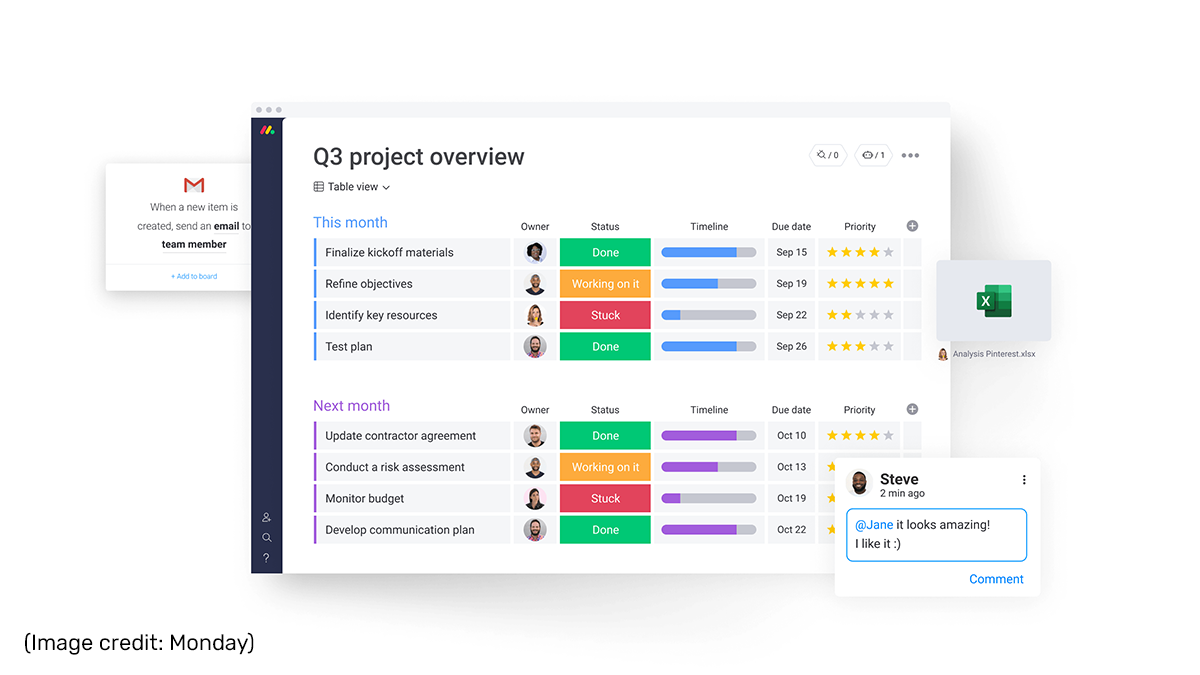
7. Stock Content
One of the most useful tools for graphic designers is access to good quality stock photos and vectors. You won’t always have the time to design every element of a project from scratch or the budget to hire a photographer to capture bespoke content, that’s where stock assets come in. Stock photography was starting to get a bad reputation for looking cheesy and staged but the quality and quantity of genuine, candid shots have definitely improved in recent years.
There are so many websites offering stock content with a variety of plans and subscriptions, some of our recommendations include iStock, Adobe Stock and Shutterstock. There are also some low-cost and free options offering high-quality images to flesh out your designs with, our favourites being Unsplash and Pexels for photos, as well as The Noun Project and unDraw for icons and vectors.

8. Fonts
Typography will bring personality to a brand or design project so it’s important to choose suitable fonts and get the tone of voice spot on. When fonts and imagery work in harmony with one another, you can create a consistent and cohesive appearance and take your design work to the next level. If you’ve opted for an Adobe Creative Cloud plan then you’ll already have a well-stocked library of fonts but it’s always important to keep an eye out for new alternatives to keep your designs modern and fresh. Google Fonts is a free font catalogue offering an impressive collection of over a thousand open-source fonts in more than 135 languages. Google Fonts can be downloaded to your computer and they’re also easy to implement on websites.
If you have the budget to buy fonts, MyFonts is our recommended online font distributor. With the largest collection of fonts available online, if you’re looking for a specific font, chances are they have six versions of it beautifully crafted by a variety of type foundries! Another reason to visit MyFonts is their handy online font identification tool ‘What The Font’. If you’ve ever had a client send you a rasterized logo that they’d now like to update, What The Font will compare the image to its online database and let you know the name of the font or suggest the closest possible matches.
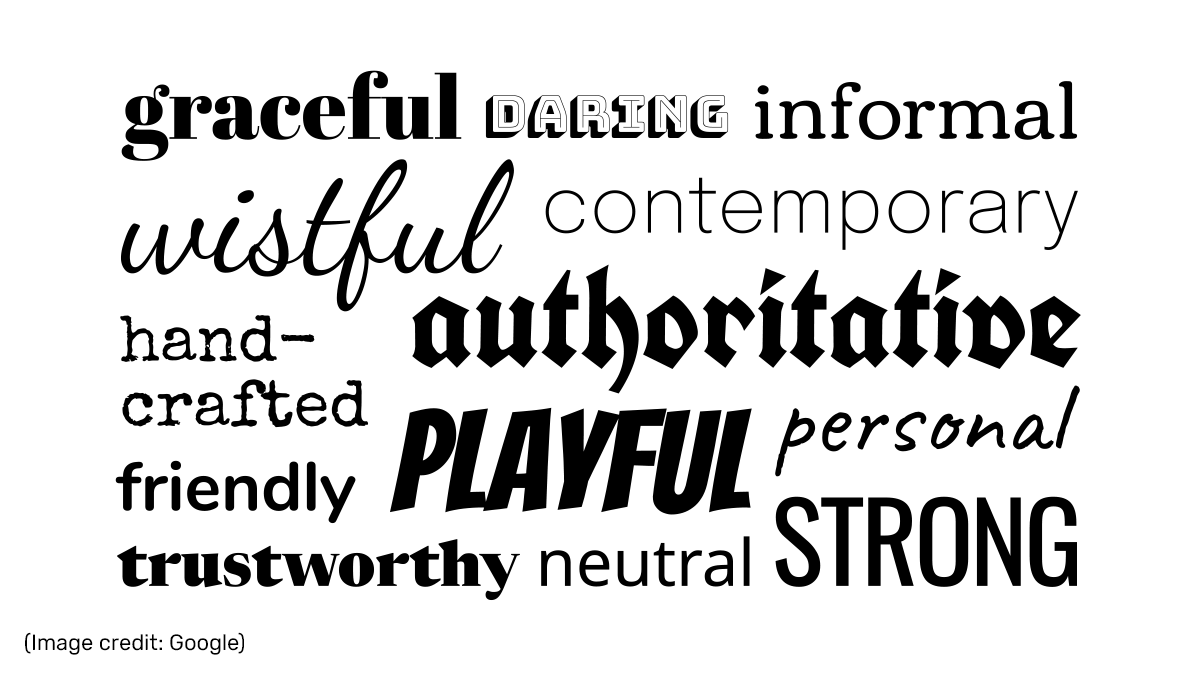
9. Ergonomic Furniture
If we’re making recommendations then we should probably say ‘Herman Miller Aeron’ and leave it at that. Arguably the king of ergonomic seating, since its debut in 1994, the Aeron has been the benchmark when it comes to comfort, support and style. Herman Miller advertises their pioneering chair as being ‘good for our bodies’. Whether it’s an ergonomic office chair, a standing desk, a kneeling chair or a monitor riser, as graphic designers we often spend so much of our time sitting in front of a computer that it’s important to invest in furniture, your body will thank you for it!

10. Inspiration
Last, but by no means least, one of the most important tools at a graphic designer’s disposal is a good source of inspiration. Whether you start your day scrolling through design blogs with your morning coffee or flicking through pages of a Creative Review with your lunch, it’s so important to surround yourself with creativity.
You can never have too much and you never know what will spark your next idea so it’s essential to make this part of your daily routine, especially if you’re working alone and don’t have the opportunity to bounce ideas off designers around you. Our recommendation for a great place to start is Behance. Once again, Adobe is popping up in our list of top tools and this time it’s with their online platform for showcasing and discovering creative work. Part portfolio, part social media, Behance connects you with the work of creatives all around the world, for free! Whether you’re inspired by a unique colour palette, a clever typographic treatment, or a radical layout, this is an incredible tool that can open your eyes to global design trends and ensure your work continues to measure up.
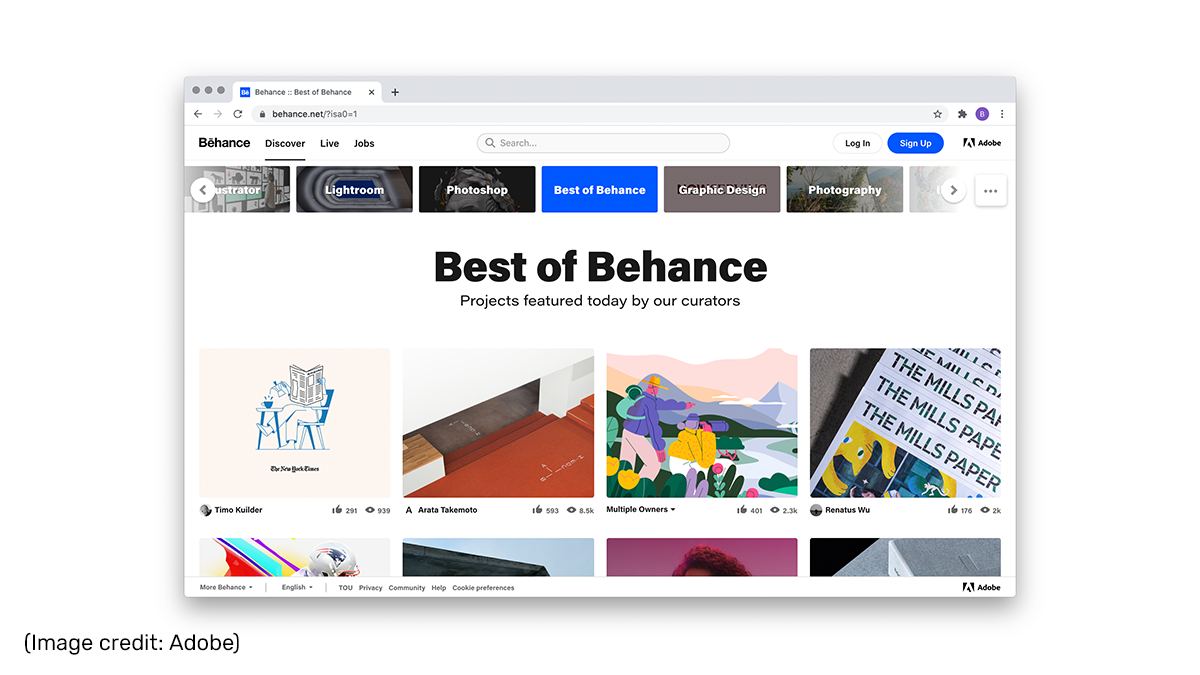
And there you have it, from the creative minds of our designers themselves, our recommended tools for graphic design.
Whether you’re just beginning your graphic design journey or you’re an experienced graphic designer, your toolbelt will be your bread and butter. And there’s no harm in trying out a few different options. Your individual style and preferences are yours and yours alone, so trying some of the different options and alternatives we’ve provided will help you establish what really fits for you.
If you ever want to learn more, feel free to get in contact to speak with one of our designers for tips, advice or guidance.
We also have a page dedicated to our past projects so you can witness first-hand the amazing work we produce that’s a result of utilising the tools mentioned in this article.