If you aren’t familiar with SEO you probably won’t understand all the different terminology and jargon that goes along with it. In this article we will explain all the different SEO terms so when you speak to an SEO agency you won’t get confused. It’s kind of an SEO glossary if you will.
Search Engine Optimisation
Alright, so let’s start with the obvious one! SEO – what does it mean? SEO stands for Search Engine Optimisation and it is crucial to a business’s success in the digital age; that’s quite evident. Simply put, it’s the process of creating or tweaking website content to improve your ranking on search engines, which to be fair means Google, because who uses Bing? Let’s be real.
SEO comes down to keywords. A keyword is determined by something called a search query. Pretty simple too. Here’s an example:
A woman in London types “leather shoes” into the Google search bar, and hundreds of pages come up. Each page has ten results. The chances of her sifting through the results that appear on pages three or four are very slim. Usually, when someone doesn’t find what they’re looking for on the first page, they alter their search query.
So, as a business, you want to appear on page one of a search query’s results on Google. How do I do that, you ask? Through optimising your website and the best part? It’s free and organic. All you need is a decent writer that has a deep understanding of SEO and how to apply it.
Regardless of whether you’re going to optimise your website yourself, or outsource it to an agency, SEO is good to know. There are hundreds of different terms, but you only really need to know the essentials to start with.
Some of the terms in SEO are easy to explain and thus we have done just that. Others however, require a bit more information to help you fully understand SEO.
Simple to explain SEO jargon
Crawling: How search engines discover your web pages. When someone types something into Google, it crawls billions of websites for the most relevant content to match that search query.
Indexing: Google’s way of storing and organising content found during the crawling process.
Intent What someone wants from the words they typed into Google’s search bar – the most relevant/valuable information available.
Organic ranking: Your placement in search results earned organically – in other words, not paid for.
SERP: An acronym that stands for “search engine results page”. Remember that ultra-important first page we mentioned? That’s what it is.
Search Query: What someone types into Google’s search bar.
Ranking: The order of search results displayed by Google by relevance to the search query.
Traffic: The number of visits a website receives on a daily, weekly, month or yearly basis.
More detailed SEO jargon
People Also Ask ‘Boxes’
A box that appears in some search engine results pages made up of a list of questions related to a search query with answers. All in the name of helping people find the most relevant results to their query. As an example, you type acronym into Google, it gives you the meaning. It also gives you a “people also ask” box with the following questions:
- What is an example of an acronym?
- Is FBI an acronym?
- What is another word for acronym?
- What is the difference between abbreviation and acronym?
Your results may vary but give it a try.
Anchor text
These are the words used to link to another page or website. For example, if we wanted to hyperlink to one of our SEO blogs to help you understand more, it might look something like this:
If your website isn’t on WordPress it really should be. There are loads of SEO benefits of using WordPress for your website and it is the CMS platform we recommend.
Title tag
The title tag of your web page is what appears on the tabs in a browser or in the headline of a search result on Google. Title tags help Google and users identify what your page is about without having to actually visit it.
Meta description
Just below the title tag displays on the SERPs, you will see a summary of what the page is about – that’s the meta description. Meta descriptions are a great way to inform users as to the value your page can provide them – it’s also an excellent opportunity for utilising a keyword you want to rank for.
Keyword
Keywords are directly related to or included in a person’s search query. Take this article you’re currently reading for example. You wanted to learn about SEO jargon, and you’ll notice that the keyword we’re trying to rank for “SEO jargon” is used throughout. However, we haven’t littered the blog with it – only when it’s needed, which is vital to remember when optimising your website—more on this next.
Keyword Stuffing
Aggressively stuffing keywords into an article or web page. This is no good and is harmful to your chances of ranking on SERPs. Google has learned to recognise it and will basically bury you in the deep abyss of information on the internet. Be natural, be cool. Just write about your business in a way you would speak about it.
Links
Unless you’ve been living under a rock, you should know what a link is. You clicked on a link to read this article. Now from a content perspective, you’ve got two types of links that are important for SEO; internal links and external links.
Links should only ever be used to deepen your content or to direct your site visitors to another page on your website that will be of value to them. Internal links direct visitors to other pages on your website, external links deepen your content and direct visitors to other relevant websites on the internet that will help them understand your message better.
Good news is that linking externally to a website that has a high TrustRank on Google and it will improve your TrustRank too (you see, we just linked externally to a website that explains TrustRank). So, don’t link out to dodgy websites. It’s harmful to your online presence – kind of like the loud and obnoxious drunk bloke at a pub. You don’t want to scare off your patrons.
Headers
There are various types of headers, H1, H2, H3 all the way through to h6. Headers are a great way to break down your content and you can think of it like a newspaper article. The big heading at the top, the H1 tells the user (and search engines) what your page is about. The sub headings, (h2, h3, h4) help to split up the page.
Your page title should be a H1, next should come your H2, you can have a couple of these, then keep going down the list choosing where to place your heading tags. Don’t overdo it though. Too many heading tags on a single page just doesn’t look good.
So, there you have it! The basics of SEO jargon explained. However, SEO can be tricky, and without proper guidance, it can be easy to get lost. Here at Milk & Tweed, we can help implement an SEO strategy that works for your business. If you would like to know more about how we work get in touch with us today.