Having a website without having it managed is like having a car without getting it serviced – ultimately it will begin to encounter problems and break down.
The biggest issue that most business owners seem to have with website management is the overwhelming amount of tasks that need to be conducted in order to keep a website running at optimal capacity. Depending on your business or website priorities, the priority of ongoing management cannot be ignored even if you built it yourself. However we advise a website design agency be involved that can support your website development needs.
Throughout this guide we will walk you through the basics of web management and why you or someone in your business needs to regularly maintain and check your website.
What is website management?
Website management is a term used to describe the overall tasks and services that are required in order to keep your website in tip-top shape. Tasks such as general performance maintenance and security testing are just some of the essentials to managing your website.
Performing these tasks for website management can be done either manually or with the help of a dedicated content management system (CMS) which is the avenue we would recommend. Using a CMS is a cost-effective way to manage all the branches of the web management tree, and makes it easier on business owners if they decide to manage their website by themselves.
There are a variety of CMS options and technology stacks to choose from, each with different pros and cons and varying levels of support to match your website needs. Some examples include WordPress, Wix, Shopify and more. Milk&Tweed’s website design service can support your vision whether you want a wordpress developed website, a shopify website design or other custom designs.
Learn more: WordPress vs Wix || WordPress vs Shopify
Why is website management important?
Your website will, or shall we say should, be the central location that your customers visit. If your web management is lacking, problems can arise that will cause barriers, preventing your customers from proceeding with their intentions on your site.
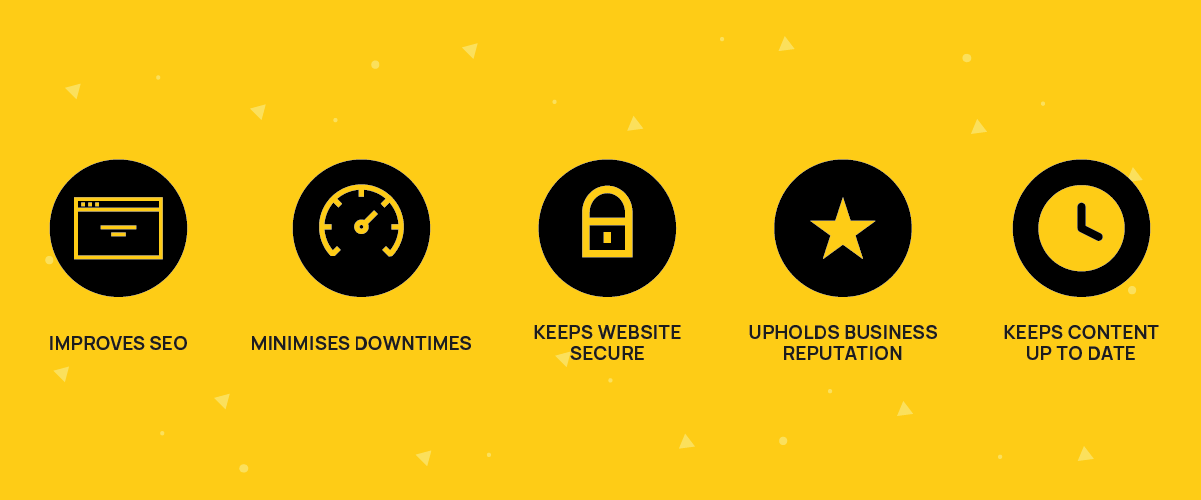
Improve SEO
Whilst it’s important to maintain a healthy and secure website for the sake of your customers, it’s also important for search engines. Conducting website management helps with your business marketing efforts, particularly your search engine optimisation. A lack of attention towards features such as page speed or broken links, leaves much to be desired for search engines such as Google and can cause your ranking to drop.
Minimise downtimes
By performing regular web management and maintenance, you’ll be reducing the risks of your website facing unnecessary downtimes. Nobody enjoys clicking through to a website to see that it’s down for a period of time and whilst it is occasionally needed for necessary maintenance, if your website is fairly frequently experiencing downtimes, it’ll be left behind in the sea of other completely forgotten websites.
Protect the security of your website
A secure website means lowering the risk of malicious u-0sers, viruses, hackers etc from wreaking havoc on your businesses website. Your website will hold a lot of valuable data that can be taken advantage of by the wrong people, so upkeeping a safe and secure site using security certificates and regular plugin updates helps to weed out those pesky troublemakers.
Uphold business reputation
The second a website visitor experiences a fault or sees an error on your website, it immediately leaves a bad taste in their mouth, creating an unappealing perspective of your business. After all, a business is only as reliable as its resources so if your website management is lacking, it’ll leave a negative impression on your audience, making them lose trust in your business.
Keeps content up to date
No business wants to be left in the dust so the first step to making sure you avoid this is to make sure your website’s content is kept updated and relevant. Building those strong connections with your customers is what keeps a business going. The second your site visitor notices stale and out of date content, the more unreliable and unattentive you’ll seem as a business.
How to effectively manage a website & best practices
Identifying the importance of web management is just one small slice of the pie. Every business needs a website, so becoming familiar with how to maintain a website so that it operates smoothly is a crucial step for any business owner, regardless of if you’re in charge of the management or not.
1. Backups
Every aspect of the internet is vulnerable to potential cyber security attacks and having your website targeted by one of these would be devastating to your business. Protect your website data by conducting backups that are in place should the worse happen. Having a backup means that you can minimise disruptions if your website is infiltrated, allowing you to get it back up and running as soon as possible.
2. Update, update, update
Keeping your website updated regularly will help with keeping your site relevant, functional and optimised. Whether this is just manually updating content or automatically updating tools such as plugins used across your site, it’s crucial for keeping your site secure. A lack of frequent updating will leave your website gasping for air as it’ll undoubtedly begin to face faults and problems.
3. Manage who has access
You’ll want to be particularly vigilant and strict with who you give access to when it comes to your website. Don’t hand out access to anyone and make sure you set certain permissions for certain individuals in terms of what they will need. Not everyone will need access to all features.
4. Have a downtime plan
When those downtimes do happen, and they will, it’s essential to have a disaster recovery plan in place. No plan or preparation for this will make it tougher to get your website back up and running effectively, leaving more room for lost opportunities with customers and sales. Make sure to identify potential weaknesses of your website and reasons why it may encounter downtimes and plan ahead some contingency for this.
5. Eliminate aspects that no longer serve your website
Out with the old and in with the new as they say. If there are aspects of your website such as old plugins, content or even draft pages that don’t serve a purpose anymore, get rid of it. There’s no point in keeping a hold of anything that’s just been sitting idly just to never be used again. If you’re using a CMS like WordPress, then clearing out those unnecessary elements can help to clear up space and optimise your website, so there’s no need to hoard those plugins that are doing nothing on your website.
6. Security checks
Don’t ever leave anything to chance, run security checks on your website. Using tools or programs to help you identify if there’s any suspicious activity or risk for exploitation will help you to eliminate potential security threats before they have a chance to strike. Even reviewing the previous points of checking what access people have and making sure you have backups contribute to the security of your website.
So website management is easy right?
Don’t get us wrong, holding down the fort and managing your businesses website all by yourself is doable. But the issue comes with trying to juggle this along with all the other tasks that any business owner faces. We’ve stripped the process of website management back to its basics but the in-depth stuff can get a little tricky to navigate on your own.
Thankfully you don’t need to navigate it alone. We’ve got some web wizards that can assist you with all your website needs, from design and development to hosting and full support. Just get in touch or give us a call 01249 847 447