Big and small businesses alike make use of different tools every day in order to move their company forward, develop processes and – most importantly – gather insights into work operations and outcomes. If you work in finance, you may be using spreadsheets to calculate interests and net values, or if you’re an IT professional, you may be using business intelligence tools to create generated visual reports on service-level agreements or troubleshooting queries.
However, when it comes to business performance and understanding how your customers are interacting with your company, that is when the data can become a bit daunting to try and decipher.
Throughout this blog, we’ll explore the different analytical and statistical tools that we know, love and recommend for your business so you can unscramble that data and gather those all-important insights into your customers.
Why is data important?
Data, whether raw or processed, provides business owners and employees with real-time results regarding different aspects of their organisation. The insights extracted from this data can help business professionals to make informed decisions, optimise their processes and help improve their bottom line.
For B2B and B2C businesses, using these insights to gather an understanding of their customers helps to identify how they found them, how to attract them to their business and most importantly, how to convert them. The tricky part of analytics data is knowing what is quality data and what isn’t.
We’re going to explore the seven key statistical tools we use here at Milk & Tweed. These are; Google Analytics, Google Search Console, Semrush, Ahrefs, Moz, and Social Media Analytics.
Google Analytics
What is it?
Google Analytics is one of the many web analytics platforms provided by Google that assists businesses with their marketing and tracking efforts, and gives businesses valuable insights into customer behaviour and business performance online. Google Analytics (GA) allows businesses to understand how their website visitors behave on their site, displays insights into the customers themselves, establishes the demographics of users and so much more. In 2023 Google rolled out a new version of Google Analytics, called GA4.
What are some of the features?
There are hundreds of features you can use in your GA account and depending on your industry and business model, you may not use the same features as someone else.
Acquisition: The user acquisition report allows you to gather insights into how new users discover your website or app for the first time. You can explore the traffic acquisition report, which looks at where new sessions came from, regardless of whether the user is new or returning.
Conversions: A conversion is a type of action setup by that particular business that you count because you consider it important. These could be form submissions, purchases, clicks of a phone number, or scroll activity. You can create these and see how well your website is performing in converting users.
Engagement: The engagement section will show an overview of how engaged a user has been on your website. You can then go into detail into the pages on your website and see which ones are performing the best; most views, conversions, average engagement time etc.
Monetisation: Here you are able to see what revenue your website is bringing in, the ecommerce purchase and journey the users takes, as well as the ad performance and various other ecommerce stats. This will require extra setup and will only work if a user can purchase something through your website.
How do we use it?
We use the data that Google Analytics collects to create reports for our Digital Marketing customers. This provides them with a snapshot of how our marketing campaigns have been performing and the results they are generating. We also use it to track conversions and events for the customers. These can vary from;
- Form completion
- Content downloads
- Phone number clicks
- Email address clicks
- Purchasing of a product
One of the big ways we use Google Analytics is by building bespoke reports for each customer. We have a wide range of customers in different industries and thus they all need to be able to see different things. These reports vary, but generally consist of:
Conversion tracking: The source of where a conversion came from
Event tracking: Show the tracking of important events; downloads, button, email and phone number clicks
Website traffic: General overview of website traffic for a particular month
Conversion funnel: Creating a bespoke conversion funnel to show how the user got to a certain conversion or page
Google Search Console
What is it?
Google Search Console (GSC) is another one of Google’s web analytics platforms that allows businesses to monitor and troubleshoot their website presence that exists out in the wilds of Google’s results pages. Where Analytics lets you see how your website is performing in the interests of your customers, search console indicates how your website performs in the interests of Google.
Search Console provides you with the tools you need to be able to attend to and fix any issues that may occur on your website to improve and optimise it for when it is indexed by the search engine giant.
What are the features?
Just like with Google Analytics, there are a plethora of different features of this tool, all of which can be used differently for different business members. For example, a business owner will use Google Search Console differently from how a Web Developer or Digital Marketer would.
Organic performance: The best way to see your organic growth (people searching for your services) is through Google Search Console. It provides you an easy to follow performance chart that shows; clicks, impression, click through rate and average position.
Keyword & page performance: Using the performance chart you can dig down into exactly what users are searching on Google and your website is appearing for. You can then see which keywords are performing well (lots of impressions and clicks) as well as what pages these keywords are ranking for.
Page index: Another thing about GSC is you can request Google to crawl one of your pages. Maybe you have a new article you want up on Google as soon as possible, if so simply add your URL into GSC and it will index it quicker.
URL inspection: You can ask GSC to have a look at one of your pages and check if it’s on Google or if there are any issues with it. It won’t give too much detail on what is wrong, but it can help you to fix some smaller issues.
Links: In Google Search Console you are able to see external links (links from other websites to yours) as well as which pages are internally linked on your website. It also shows you what anchor text is being used to link to your website.
There are lot’s more features in Google Search Console and if you would like to learn more about it you can by reading Google’s article here
How do we use it?
We mainly use Google Search Console to analyse the organic performance of a website. With it providing us with details on what the website is ranking for and in what position, we are then able to see what pages we need to improve so they can rank higher. It also gives us an overview of how well our SEO work has been going with 16 months worth of data.
The other way we use it is to see if there are any issues with any of the pages. Maybe the content isn’t readable or the page is loading slowly. Taking a look at the ‘core webs vitals’ section in Google Search Console will help us identify these issues.
SEO Tools
To help you get to that magic number one spot on Google you will need a little bit of help from an SEO tool. Now whilst Google Search Console has some of the functionality that an SEO tool has, it alone won’t be enough.
SEO tools like Semrush, Ahrefs and Moz, are there to help the user determine what keywords to focus on, how their website is performing on Google, as well as their competitors, see what backlinks they have and so much more. The tool itself won’t get you to number one, but will give the user a huge helping hand to understand how they get there. .
Semrush
What is this?
Semrush is one of the top competitors in the world of Paid SEO tools. The tools and features provided on this digital platform allows businesses to effectively run and manage campaigns all in one location, from PPC to social media and everything in between.
What are the features?
A lot of the features supplied by Semrush not only support the development of your website with optimisation opportunities, but also helps you to understand your competitors and how your business can rank higher.
- Keyword research
- Site performance analysis
- Competitor research
- Content generation
- Social media management
- On-page SEO and local SEO
- Market analysis
- PPC
Moz
What is this?
Moz is another all-in-one digital tool that provides an SEO toolkit of different solutions to help businesses increase and improve their website performance. Moz uses data sourced from multiple search engines rather than just Google, whereas Semrush only sources and indexes its data from the latter.
What are the features?
The features offered by Moz help businesses achieve their SEO goals with ease and efficiency. There’s no overcomplication with them and they do as they say on the tin. All achieve the same end goal of helping businesses to increase their visibility on search engines.
- Keyword explorer
- Bulk upload
- Keyword cluster
- Link explorer
- Site crawler
- Custom reports
- Rank tracker
- Page optimisation
Ahrefs
What is this?
Ahrefs is our third-mentioned, top-performing paid SEO tool used by businesses and marketers. Where Semrush and Moz are known as ‘all-in-one’ tools, Ahrefs is more renowned for being a backlink checker and authority examining tool. However, Ahrefs still has plenty of effective features in place to help you optimise your website and its content.
What are the features?
As mentioned, Ahrefs is a slightly more niche SEO tool, so its features will differentiate compared to others. It provides deeper insights into the performance of individual aspects of your SEO efforts – such as keywords and backlinks.
- Site explorer
- Overview
- Global performance
- Keywords explorer
- History
- Issue documentation
- Volume and traffic potential
- Site audit
- Project overviews
- Backlink opportunities
Which do we use and how do we use it?
At Milk & Tweed, we use Ahrefs to help us conduct our SEO analysis for both ourselves and our clients. For us, the dashboards are the most efficient and provide all of the information we need to work on the optimisation of our website and our clients.
We use the data captured by Ahrefs to create a project overview for each of our clients that provides a fully comprehensive display of their overall performance.
We use the dashboard domain / URL search to analyse individual sites and gain an understanding of the organic keywords being ranked when we do keyword research for webpage content. Thanks to all the insights this offers (such as search volume and keyword difficulty), we’re able to accurately identify which keywords are the most suitable to target, depending on the content and the client we’re researching the terms for.
Another feature we use on Ahrefs is the site audit tool. We’ll run these on our client sites so that we can understand the overall health of each site and to take action and fix any errors in order to increase rankings.
Social Media Analytics
What is this?
Various social media platforms such as Facebook & Instagram (Meta), Twitter (or ‘X’ if you’re down with the kids) and LinkedIn have in-built social media analysis tools that businesses can use to create a better picture of their audience and how their content is performing. Most of these offer graphs that display metrics about how your customers have interacted with your page and posts.
This probably sounds easy enough and yes, it’s most definitely not rocket science by any means. However, analysing and working on your social media strategy – whether you’re a large-scale corporation or a small 5-person team – can be massively time-consuming.
What are the features?
In order to view analytics for your business using social media, you’ll have to create a dedicated account for your business via a company page or convert a current personal account to a business page. You won’t be able to view the analytics of your account and post performance on personal accounts. You will then be able to see:
- Reach
- Impressions
- Clicks
- Likes
- Follows
- Replies
- Tags
- Shares/reposts
- Mentions
There are plenty of tools out there that all have their own unique features and provide you with extensive reports on your business’s social media analytics.
If you do decide to opt for a paid social media analytics tool, we’d advise sourcing one that combines both analytics and general social media management. So you can manage your posts as well as analyse them. Two birds, one stone.
Some of the top picks for social media management tools, including analytics features, include:
What do we use?
We use the inbuilt analytics tools on each platform, but generally streamline most of our social media management and analytics to Sendible. It makes general posting, scheduling and management of socials easier and means that every one of our client’s profiles is in one space that we can securely access. The reports hub feature means that if a client wishes, we can produce custom reports of their social media analytics, for a single platform or for all of them.
Final thoughts
Regardless of if you decide to use free or paid statistical tools (or a mixture of both) for your analytics, having some method in place to gather insights into your business performance and customer behaviours is an absolute must.
For us, we choose to use a variety of different statistical tools in order to help our clients get the most out of their business. The data we extract, report and action using the different tools, such as Google Analytics, Google Search Console, Ahrefs, Sendible and more, means that we help our clients to get and see the results they want from their business.
One prime example of this is with the Carl Todd Clinics, whom we helped with their content writing, website improvements, SEO, email marketing, social media. And we have used all the tools above (and more) to increase their SEO leads by 176%, blog traffic by 449%, impressions by 365%!
If you would like some advice on how to use these tools to help your business, then get in touch with us today.