No matter how much you love your job (like all of us here at Milk & Tweed do), there are always little mundane tasks that you don’t like doing – often because they’re repetitive, time-consuming and not that high-value. But what if we told you there was a way for you to automate some of these tasks so that they still get done, but without you having to sit there and do them? (Amazing right?!)
In this article, we are going to explore what workflow automation is, the benefits of automated workflows across multiple areas of the business, what tools you will require, and how to set up the automation so that you never need to think about it again.
If you like the sound of that, then keep on reading! And if not, why did you click on the article in the first place? Surely you have time-consuming, repetitive tasks to get back to?!
What is workflow automation?
To put it simply, workflow automation streamlines the movement of tasks within work processes by automating them based on defined rules. According to Zapier, 94% of workers perform time-consuming, repetitive tasks, and workflow automation tools work to reduce the resources, and increase the accuracy, efficiency and consistency of the work.
How does workflow automation work?
Workflow automation software works based on a set of rules to trigger the next step in the process. For example, here is a workflow automation for a customer onboarding process:

Almost every department in the business, whether it’s HR, marketing or finance, will be able to benefit from workflow automation, so no one is left behind!
What’s the difference between static workflow automation and dynamic workflow automation?
There are two different types of workflow automation: static and dynamic.
Static workflow automation is a sequence of steps that never changes, regardless of whether there are variables that could impact the outcome. The example above is a representation of a static workflow.
A dynamic workflow automation is a set of processes that change, depending on the outcome of the previous step. They are usually created based on a set of if/then rules and statements that determine the order of the steps.
For example, here is a dynamic workflow automation for an ecommerce interaction:
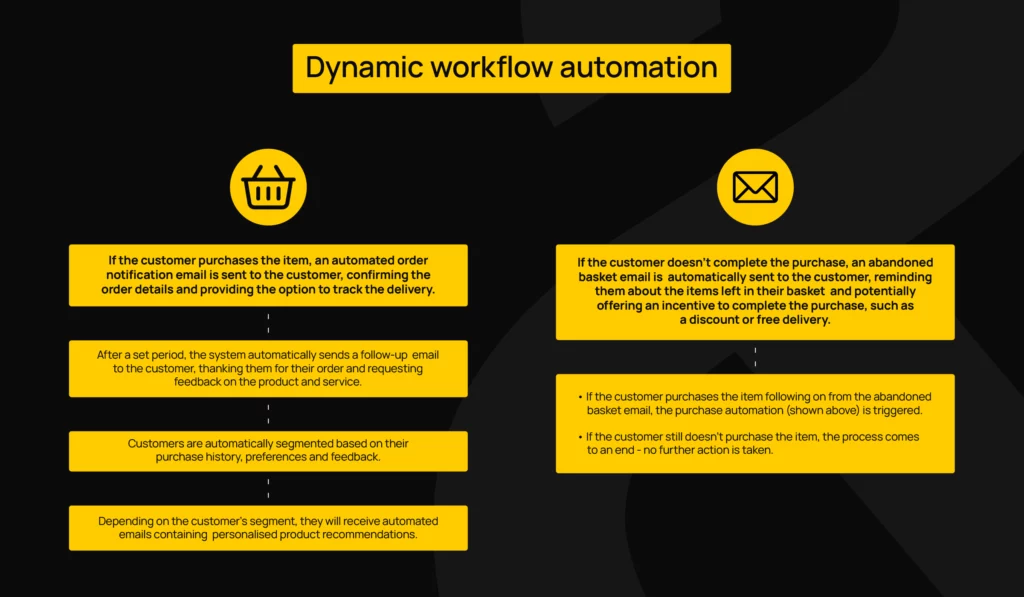
What are the benefits of workflow automations?
According to Kissflow, 67% of companies currently use business process automation to streamline some of their daily tasks. Automating your business processes has a number of different benefits. We are going to run through some of the main benefits here, in case you need more convincing!
Increases efficiency
Probably the biggest and most noticeable benefit of automated workflows is an increase in efficiency. By removing the repetitive, boring tasks from your team members’ to-do lists, you are freeing them up to complete more assignments in the working day, and you allow them to sink their teeth into more important, higher value projects.
Reduces user error
Automating these boring processes also reduces user error. How many times have you been working on auto-pilot for a mundane, repetitive task and happen to notice an issue with your work? Probably a little too often! By automating these processes, there is much less room for user error.
Saves money
Automation doesn’t only save time, but it also saves money. Through reducing user error, work automations mean that less time and money is spent on correcting mistakes! And automating repetitive tasks means that employees can focus their time on higher-value projects that will earn more money for the company.
Finally, using workflow automation software means that businesses stop relying on the outdated solutions that they used to use to manually complete the work.
What are the best workflow automation tools?
There are so many different workflow automation tools out there. This can be a great thing, as you’re spoilt for choice, but it can be confusing when you have too many options to choose from.
To help alleviate some of this confusion, we are going to run you through some of our favourite workflow automation tools and what they’re best for, so you can make an informed decision based on your individual requirements.
Best overall automation tool: HubSpot
There’s a reason why HubSpot is one of the most famous and widely used CRM platforms, and that’s because it does practically everything you would ever want it to! Its marketing, sales, operations and service software all operate on a single platform and everything is linked together, making it a top choice for all-in-one workflow automation.
HubSpot offers three different levels of subscription – beginner, professional and enterprise – meaning you can tailor your choice to work for you, and you can upgrade over time if needed.
Best email marketing automation tool: Mailchimp
We use Mailchimp for our marketing emails here at Milk & Tweed, because it has a host of different tools that you can use to your advantage. Mailchimp’s email marketing automation tool can create personalised, automated workflows for each segment. You can create a visual journey and set up trigger-based messages and rules to schedule and send emails to the best people, at the best time, to increase conversions.(We love getting geeky about our job!)
Best beginner friendly automation tool: Kissflow
Trusted by over 10,000 companies, including Pepsi and Dominos, Kissflow offers an all-in-one workflow automation software that is perfect for small businesses that are just starting out with automation systems. Your business can create workflows that automate tasks across HR, sales, admin, finance and marketing departments, helping everyone in the business to streamline their work processes.
Best app connecting automation tool: Zapier
If your business uses a number of different applications, Zapier might be your best choice. With its ability to share data across over 1,000 web apps, including Google Drive, QuickBooks and Facebook, Zapier can automate almost any business process.
Its simple to use editor makes it easy to build a workflow and pick the apps you require within it, and its three-tiered subscription levels means it is perfect for all users, regardless of their business size.
Final thoughts
Here at Milk & Tweed, we can help your productivity in a different way. We can design and schedule social media posts and email marketing newsletters, build a beautiful website, and write SEO-optimised blog content to free your time up to be spent on your job! Contact us today.