We already know that WordPress is one of the most sought-after Content Management Systems (CMS) that has grown tenfold in terms of functionality and frequency of use since its inception in 2003. That said, amongst its competitors, how does the infamous platform stack against the rest? Particularly, Shopify.
With Shopify hot on the proverbial tail of WordPress this year, it has become the platform of choice for hosting ecommerce stores. Considering the conditions presented by the global pandemic, more brands than ever before are taking their businesses online, and consumers are increasingly clicking away whilst enjoying the luxury of purchasing goods and making service bookings or appointments online.
Now, down to the nitty-gritty of having to decide on the best option for your business. We want to explore the affordances of both platforms to help you choose a winning software. On the one hand, we have a CMS with a reputable history. On the other hand, we have a brand that emerged with full force as one of the top platforms for ecommerce. So, how do you decide what works for your business?
One of the first things that usually comes to mind when deciding on a website is what it’ll look like or how it will promote and represent the brand. However, the main question to ask is what you need the website to do for your business as a whole, both aesthetically and functionally.
WordPress or Shopify
Whether you have a small or large business, both WordPress and Shopify have plans and features that will suit your business needs and budget. Ideally, the website plan that you choose will depend on the position the website holds within your business communication ecosystem.
For example, if you would like to focus on e-commerce only, then Shopify will work for you whether you’re a high-volume merchant or sell a few small items from your home. Whereas WordPress will be a good option for a more comprehensive portfolio that contains extensive business details, updates, blogs, and an array of features that will enhance your business presence online.
A quick refresher on WordPress
WordPress is popularly known for being the go-to blogging platform for personal and professional use. It’s always been the CMS of choice because it allows you to create a website without the need for coding or expertise in digital design. Once you’ve created an account, you’ll have access to the website back end – also known as your WordPress dashboard. You will be able to create multiple pages, upload images, add text, install free plugins, move things around to suit your overall vision for your website and more. And, that is just some of the perks that come with the free features!
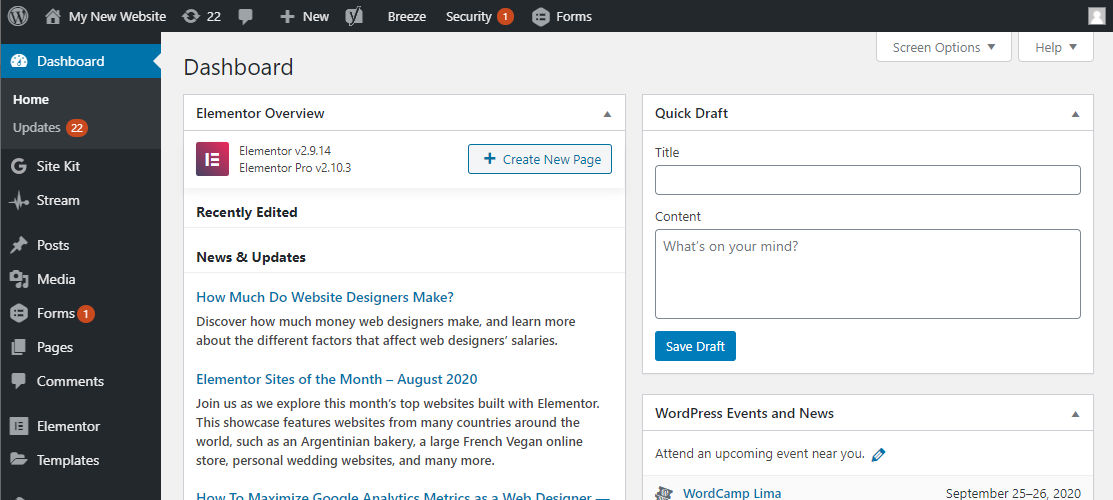
However, in reality, one has to keep in mind that despite having access to free website software like WordPress, there is going to be some costs involved, such as paying a small fee to secure a domain name and hosting for your business website.
Speaking of costs, WordPress does offer a variety of free themes and plugins to get you started. If the free features do not align with your brand and vision, you should carefully consider the paid themes and plugins. However, even with these premium themes there are still huge limitations and if you really want your website to stand out then a bespoke website design is what you will need. Investing in premium themes and paid plugins to get your site how you want could cost you a lot more in the long run.
One of the most promising things about WordPress is that you can create a website without the need for expensive coding services. As you probably know, WordPress is open source software (every developer’s playground) which allows you to manipulate your WordPress website to suit your ideal build. So, if you have an in-house developer then you can take advantage of the open source, if you’re not, then this will cost you.
What you need to know about Shopify
Shopify is by far one of the most efficient ecommerce platforms amongst its competitors because it offers a variety of features to optimise online sales of both physical and digital products. Now, more than ever, many businesses are turning to Shopify to create online stores to sell, ship and manage their products. Some businesses have turned to e-commerce perhaps to sell their in-store goods or continue to push their existing e-commerce business while others sell items as an add-on for their business.
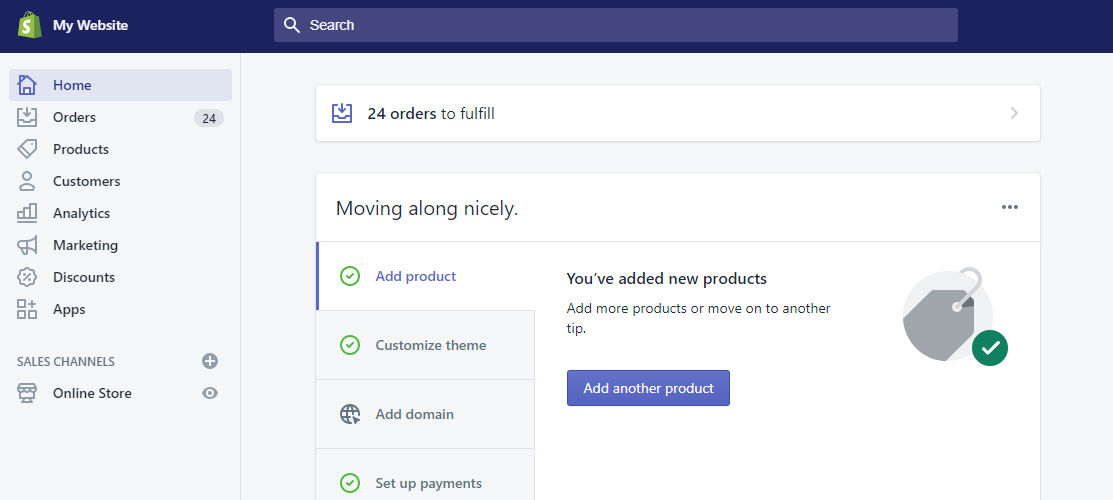
When you get started with Shopify, you can sign-up for the free 14-day trial. However, while two weeks may not be the ideal amount of time to learn how the platform works, set up your web page and see how it could potentially perform, it offers a variety of plug and play features that should help you get set up quickly.
Much like WordPress, you don’t need to have a background in coding to create your website because Shopify has a collection of free themes available. Shopify has a theme store which allows you to choose either ‘free’ or ‘paid’ premium themes. Whether you choose a free or paid theme, there are extensive modification options available, so you won’t need to code anything. If you need additional modifications that aren’t available or extra images and graphics you need, you will need to hire a graphic designer.
One of the perks of setting up a Shopify store for the 14-day trial period is that you are allowed to create a “dummy” account and set up a bogus payment gateway to grasp the customer experience.
As a business, the only downside about setting up a Shopify store is the payment gateway – a crucial component for this type of website. Shopify will add transaction fees on top of your shipping costs and tax. However, to arrange offsite checkout, you’d need a developer to change this with CSS.
Let the battle commence: WordPress vs Shopify
WordPress and Shopify have appealing similarities, but when managing your business online, you should have a keen focus on your budget and the platform’s flexibility. Balancing these out can be hard but we are sure you will have a strict budget you need to stick to, so within this you need to get as much bang for your buck.
To help you decide which CMS is the best for you we have compared both WordPress and Shopify in 5 key areas.
1. Ease of use
WordPress: Everything is straightforward with the simple layout of the dashboard and navigation pane. Adding themes and plugins do not require any expertise in design or development. You can drag and drop items to suit your ideal visual layout, as well as save and preview your website while you work. However, even though this process is easy, the amount of freedom and flexibility on WordPress warrants constant editing so it can be time-consuming.
Shopify: The platform is just as easy to navigate and set up, and allows for plugins, or apps as Shopify call them, to be installed. However, these apps don’t always offer much and are way behind WordPress plugins on both capability and sheer volume. but does not include the option to add features such as plugins. Whatever theme you choose will ultimately determine the extent of your design capabilities. This may restrict your website build and creative “input”.
Winner: WordPress – for providing more flexibility in creative execution without breaking the bank.
2. Themes and design
WordPress: There are plenty of free themes and plugins that can be used to build a good-looking and functional website.
Shopify: There are good quality themes available (for free) that are mobile-friendly, and this is a key component for a well-rounded online shopping experience.
Winner: Shopify – for their mobile-first approach and responsive templates.
3. Scaling
WordPress: You can set up a full-blown website and an ecommerce store (WooCommerce) that is on brand and fully functional. Both WordPress and WooCommerce are free open source software so customisation is easier and can be much cheaper because you’ll have more control over what you spend money on. However, in spite of the free assets that WordPress offers, when taking advantage of the open source freedom, you’ll have to invest in some coding.
Shopify: Shopify is an excellent option for online stores of any size. There are a few add-ons and integrations that will elevate the store’s presence online such the option to shop from Facebook with Shopify Lite and email marketing. However, that’s about it, in terms of scaling. Shopify does have a blog with limited features, and it is unlikely that the blog will match the visual appeal and functionality of the store.
Winner: WordPress – for a well-rounded website experience that is functional and visually appealing across the board.
4. Support
WordPress: Even though there is not a dedicated support team for WordPress. The support component precedes the brand’s reputation and consists of a vast community of experts who work on or with WordPress. This means that you can query any WordPress issue by searching for it in Google and receive a variety of results of tried and tested solutions.
Shopify: Shopify has a team of experts available to assist with design or development queries as well as a general support team that’s accessible 24/7. However, this means that you would have to wait for feedback and the fact that this is not open source means that changes have to be made by the Shopify support team.
Winner: WordPress – for easily accessible support from a community of various experts and a flexible turnaround time.
Price and value
WordPress: WordPress offers various packages that can be purchased over and above the free version – the packages include perks such as a custom domain, custom CSS, and Google Analytics Support. Ranging from Personal to Business packages, you’re looking at spending £3 – £20 a month. When choosing to use the free version, you’ll have to pay for hosting and a domain name. On the ecommerce side of things, WordPress allows the integration of WooCommerce at no cost as well as free themes and plugins for both. Amongst the packages offered, WordPress includes an ecommerce package which is billed yearly at £36 per month.
Shopify: Shopify has multiple packages that you can choose from. It starts at £23 for Basic Shopify and goes up to £235 per month for Advanced Shopify for bigger merchants. The Shopify transaction fees are a bit of a downer both from the business and customer perspective. For every sale the store makes, Shopify adds a transaction fee on top of the tax and shipping fee. This contributes to the overall value of the ecommerce experience with Shopify.
Winner: WordPress – for providing a free website, and cost-effective website options that have distinct features and benefits, with the Business package only costing £20 per month whereas Shopify’s basic plan costs £23 per month.
What does any of this mean for your business?
Both WordPress and Shopify have their merits and faults. But, at the end of the day, your business objectives will act as the deciding factor. You’ll need to factor in long-term costs in terms of various add-ons that might be purchased, website maintenance and so forth.
Why use WordPress?
Whether you have a business that trades goods and services or not, we would recommend WordPress because you have the option of adding an ecommerce page to your site for free. With WordPress, you’ll have a content-rich blog with as many pages as you’d need plus easy web maintenance and access to an array of free themes and plugins.
Why use Shopify?
Regardless of the size of your business, if your primary objective is to sell goods and services online, Shopify is for you. Creating an ecommerce store is quick and easy to set up and it has been designed specifically to handle ecommerce stores so maintenance should be a breeze. If you’re looking to include a blog, then be prepared to sacrifice quality.
If you are looking for a website on either platform then get in contact with us now. We have built hundreds of websites using both WordPress and Shopify and would love to design and build yours. Call us on 01249 847 447 or email us at studio@milkandtweed.com