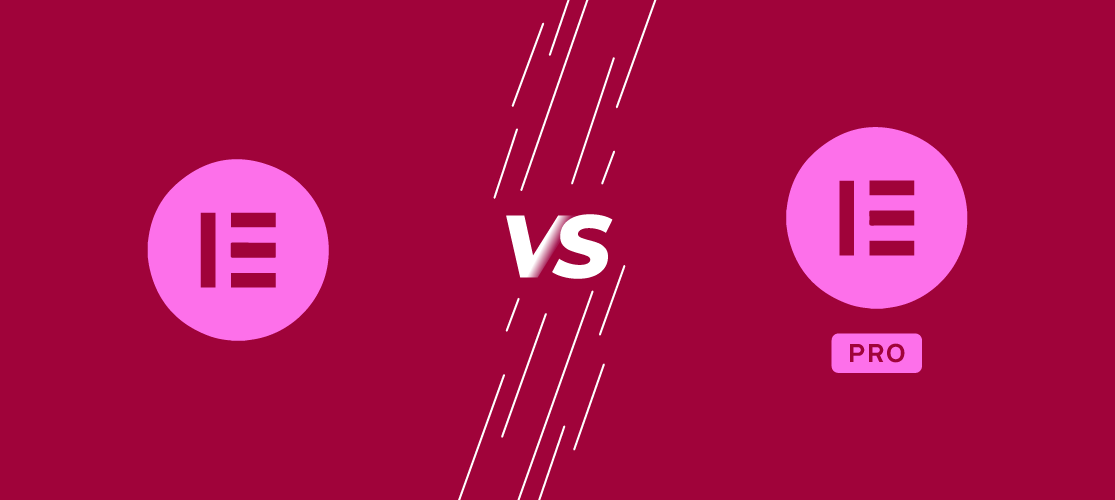Here at the M&T studios, we use Elementor to build our websites. We love it. We think it’s great. And we think it’s time the rest of the world knows exactly why this little tool makes building beautiful websites so much easier.
And you know we love pitting things against each other; we’ve got a whole series on WordPress vs {Insert Web Manager here}:
And we even compared Google to Chat GPT. So what will we be looking at this time? Drumroll please…
Elementor VS Elementor Pro. Let’s dive in, shall we?
What is Elementor?
Elementor is a drag and drop web builder for WordPress. Users can opt for the free version, or Elementor Pro, a paid version with a whole host of advanced versions.
Elementor is installed to WordPress as a plugin, and is used on the front end to create pages, templates, blogs, menus, and pretty much every other visual aspect of a website. Although the free version is limited to just the below widgets:
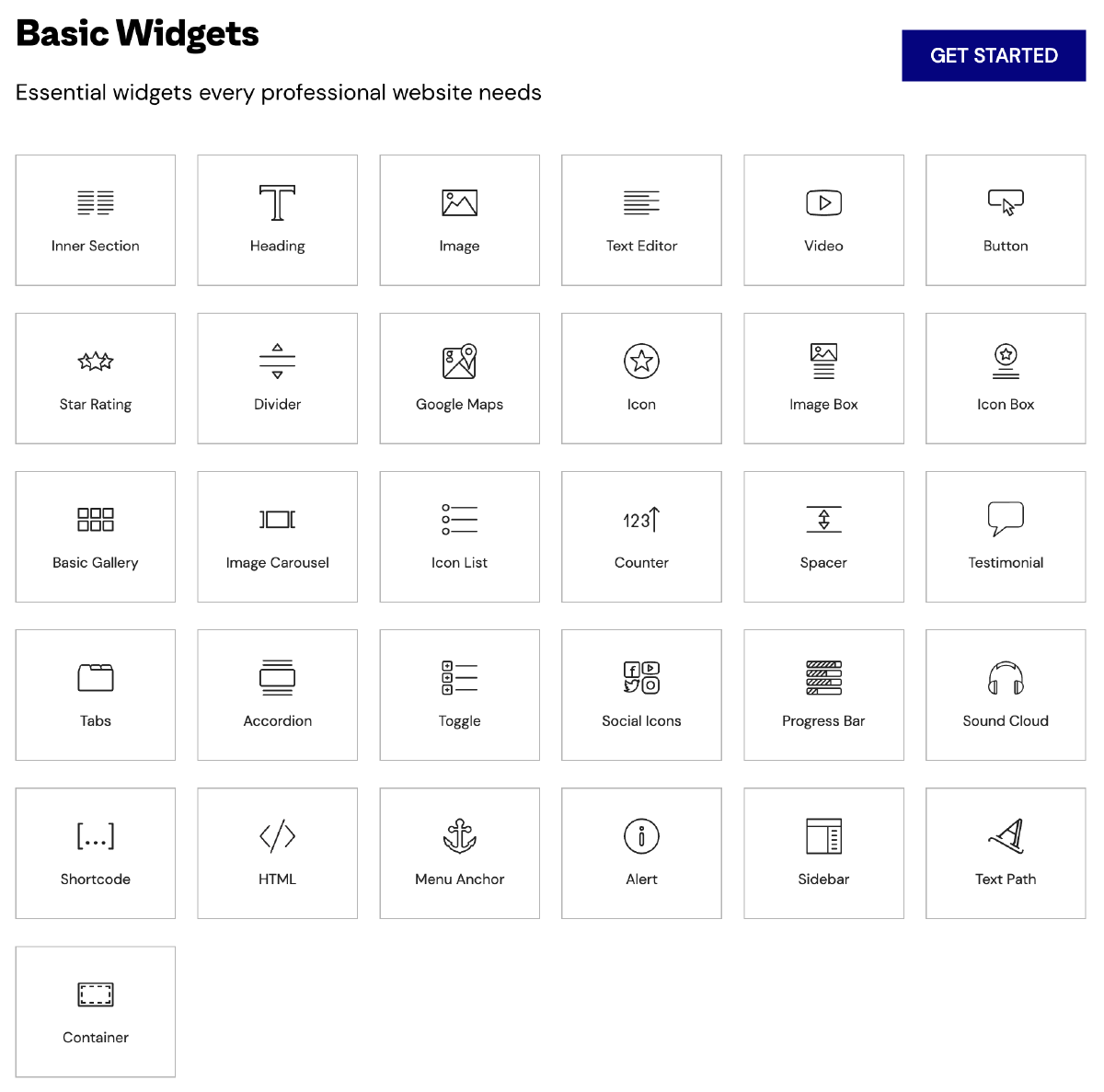
The paid version comes equipped with a range of widgets that web builders will find useful, from accordions for FAQs, pricing tables for e-commerce, and even HTML input to add your own custom code or embed videos and links.
What is Elementor Pro?
Everything we just said, but on steroids. Elementor Pro works as an Extension of Elementor, and it’s what we use in our studios because of the amount of advanced features you get.
Elementor Pro is the premium offering, accessed via a paid subscription (we break down the costs further down this article). It offers additional benefits, features, and extended functionality. It also unlocks the entire template library, and will provide access to helpful pop-up and form builders alongside numerous updates.

What’s the difference between Elementor & Elementor Pro
If you’re already using the Elementor page builder plugin you may be wondering “Should I stick with the free version of Elementor or upgrade to Elementor Pro?”
Well don’t you worry, we’ve created a nice little table to outline the differences nice and neatly for you. We even sectioned off each category, because we really really like you. Check it out:

So it’s pretty clear if you want to build anything advanced, Pro is the way to go. But what’s this going to set you back?
The Cost of Elementor Pro
Elementor Pro has a few different packages depending on what you’re after. A single website on their Essential Plan is $59 USD (£46.40) per year. If you’re looking to manage a few websites, you’d probably want to go with Advanced Plan, which will give you three websites for $99 (£77.88) per year. Or, if that’s not enough, why not pick their Expert Plan which provides 25 websites for $199 (£156.53) per year?
And if you’re an absolute machine churning out 3 websites a day, their Agency Plan is for you, allowing for a whopping 1000 websites at a cost of $399 (£313.86) per year.
Key features of Elementor
It’s worth bearing in mind that some of these (maybe most of them) will be included in the Pro version. You can visit the Elementor website for more info, but until then, let’s take a look at some of the key features that make Elementor one of the leading page builders on the web:
Drag and drop editor:
One of the biggest attractions to Elementor is the front-end, visual drag and drop editor. Less experienced web builders can avoid the hassle of messing around with code, and you can see how things are looking as you go. You can easily move widgets up and down the page, swap alignments, adjust colours, and so much more!
Designer made templates:
Because our websites are never made from templates and designed bespoke for each client, this isn’t a feature we make any use from! But for at-home web builders, you’ll have the choice of 100+ responsive website kits, from a single section, to an entire page depending on what you’re looking for.
Responsive editing:
We’ve spent enough time banging on about why a responsive website is so important, and with Elementor, this isn’t an issue. Using their responsive editing feature, you can create ‘pixel-perfect design’ on any device, with the ability to add up to seven breakpoints. You can even adjust your design across different views – decided you want to show a video on mobile and not desktop? No problem!
Widgets galore:
Elementor has a whole host of widgets created to make your life easier – from Google Map integration and video players, to testimonial carousels and animated headlines. Not what you’re looking for? You can also choose from third party add-ons from developers across the globe, and even create your own!
You can see the full list of widgets here.
Global editing and site settings:
“Design your entire website from one place, including the header, footer, and content. Set global fonts, colours, and widgets to reuse them anywhere on your website.”
We couldn’t have put it better ourselves! A really handy tool we use in all our site builds, allowing you to plug in your brand colours, fonts and logos, and use them across your build without having to set the style for each text box or section you use.
Wide range of assets:
From a full library of icons (including SVGs), to background videos and shapes, Elementor provides easy-to-use assets right at your fingertips. Combine that with your list of templates, and you can make a beautiful looking website without the graphic design degree!
Benefits of using Elementor
We think by now you probably have a good idea of the benefits (it’s all we’ve been talking about, have you not been paying attention?) but we’re still going to do a quick summary for you. Because we’re nice like that.
Easy to use. Like, really easy.
This is probably the best benefit of Elementor! Even if you don’t have web building experience, Elementor’s UX is easy enough to wrap your head around; easily creating a page, laying out content, and uploading assets is a piece of pie.
Advanced enough to create something stunning.
But just because it’s easy, doesn’t mean it’s basic! The amount of advanced features of customisable elements that come with Elementor mean that you truly can make something amazing. I mean, all of our websites are beautiful aren’t they?!
Or if you want some non-M&T inspiration, Elementor has a whole page dedicated to websites built with Elementor.
Perfect if you’re budget conscious.
If you’re an at-home web builder without the budget of a business or agency, Elementor’s free version is ready-to-go, and their cheapest plan isn’t a bank-breaking amount.
Used world-wide, meaning lots of resources and forums.
We’ve got some fun stats to drop:
- Over 13 million websites use Elementor across the globe
- They have 140K Global Community Members
- There are over 330 tutorials, webinars and courses about Elementor (and those are just the ones they supply themselves!)
But what does this all mean? It means if you’re ever stuck, or have a question, there’s a whole heap of information out there you can lean on for help. You can find out more about this on their Community page.
Time to talk to Milk & Tweed
At Milk & Tweed, we’re proud to say we’re all things Elementor. We love working with it sooo much we wrote this whole blog about it! That’s saying something.
But maybe you don’t love Elementor. Maybe you don’t even love building websites! But that’s fine. Lucky for you, we do and we’d love to build yours too.
Why not take a look through some of our other Web Projects, or better yet, get in touch with our web team to get started.